Features of MaticStudio
The Integrated Development Environment for Networked Shared Control Systems
MaticStudio is a powerful visual IDE that simplifies the design and deployment of distributed automation systems based on the NSC (Networked Shared Control) architecture. It offers a seamless environment to define logic across multiple devices, configure network behavior, manage virtual components, and prepare SCADA user interfaces — all from a unified platform.
Core Features
- Visual Programming: Create automation logic using drag-and-drop connections between events and actions. No code is required for most projects.
- Event-Driven Design: Logic is built around real-world events — such as input changes, button presses, output transitions, or timer expirations — enabling reactive and efficient control.
- Multi-Device Project Management: Design logic that spans across dozens of devices, with automatic handling of inter-device communication.
- Automatic RPC Generation: When linking events and actions across devices, MaticStudio transparently generates the necessary remote procedure calls (RPCs), eliminating the need for manual messaging logic.
- Device Auto-Configuration: Define the behavior, address, and roles of each NSC node directly within the project — no per-device scripting required.
- Built-in Simulation: Simulate device logic and verify events without flashing actual hardware. (Only non-display devices)
- Live Upload: Deploy programs to NSC devices via serial interface with a built-in uploader. Supports program flashing and parameter updates.
Virtual Components (COB Files)
MaticStudio supports modular, reusable extensions called Virtual Components. Each component is packaged as a COB (Code OBject) file, containing:
- Logic templates (C-like source code)
- Optional applets for user-side configuration
- Custom icons and documentation
- Web-based SCADA interface elements (see note below)
Virtual Components extend the logic model beyond basic I/O control — allowing the use of functions like counters, temperature controllers, schedulers, or virtual buttons, all with optional SCADA GUI elements.
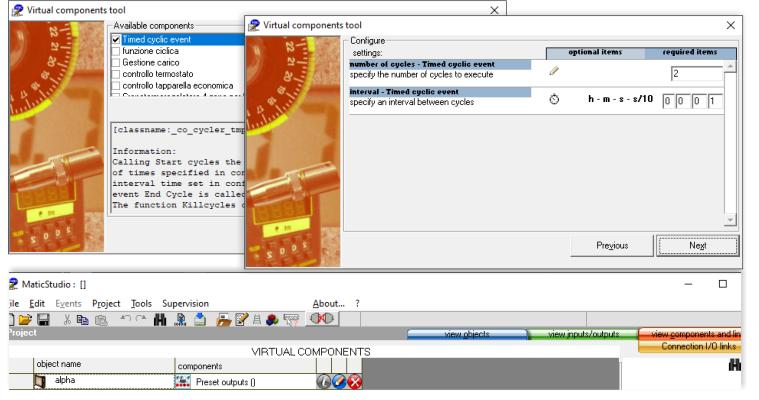
SCADA Interface Design
- Design and preview graphical UI elements tied to Virtual Components
- Build interactive control panels for runtime monitoring and adjustment
- COB-defined UI elements are automatically integrated
Note: The SCADA designer is meant to support legacy SCADA over web with the DomoServer special http server. There is no newer designer and scada server at the moment.
Project Tools & Diagnostics
Included in MaticStudio come several tools:
- Bus Monitor and Tester: Real-time viewer for RS485 traffic and device interaction
- Firmware uploader: for updating/upgrading devices
- Logging System: Sniffs network activity for error logging and debugging or audit trails
- Component Builder: View existing COB files or create new Virtual Components
- DisplayMaker: Design your graphic pages for devices with display
- DS1820 Tester: Test on-field DS1820 temperature sensors
- Temperature converter: Calculator to convert standardized binary values into temperature
- Scheduler Decoder: Analyze schedulations downloaded from remote units
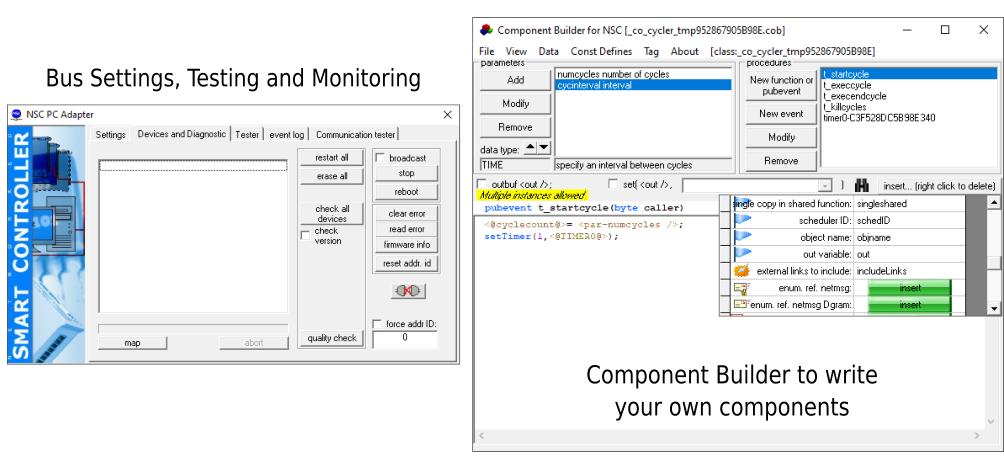
Advanced Options
- Manual code integration for specialized COB applets
- Registration of third-party or user-developed Virtual Components
- Support for external applets with custom UIs
Compatibility
- Runs on Windows XP through Windows 11 (32-bit architecture, compatible with 64 bit systems)
- Compatible with USB-RS232 adapters or direct USB-SFBP485 interfaces
- Produces intermediate language programs for NSC devices with interpreter
Summary
MaticStudio is more than an IDE — it’s a comprehensive platform for building fully distributed, event-driven automation systems with minimal boilerplate, high extensibility, and rich SCADA integration. Whether you’re configuring 2 nodes or 120, the development experience remains visual, intuitive, and consistent.
Next Steps
- Getting started with MaticStudio
- Learn about event-driven programming in NSC systems